1.2 Application of Computer Graphic
1.3 Picture Representation
1.3 Picture Representation
Several open standards were recommended to create, manipulate, store, and exchange digital images. The rules described the format of image files, the algorithms of image encoding, the form of additional information often named as metadata.
A digital image is the composition of individual pixels or picture elements. The pixels are arranged in the form of row and column to form a picture area. The number of pixels in an image is a function of the size of the image and number of pixels per unit length (e.g., inch) in horizontal as well as vertical direction.
Image Processing
It is a method to implement some operations on an image. It is also used to get an enhanced image or to access some useful information from an image. It is a type of processing in which the input is an image, and output may be the image or characteristics/features correlated with that image.
For example– photographs, frames of video.
Most image processing techniques consider the image as a two-dimensional and applying standard signal-processing technique on it.
Pixel: “Pixel is the smallest unit of a picture displayed on the computer screen.”
A pixel includes its own:-
- Intensity
- Name or Address
For example– A 2 x 2inch image and a 512 x 512 image have an aspect ratio of 1/1, whereas a 6 x 4inch image and a 1024 x 768 image have an aspect ratio of 4/3.
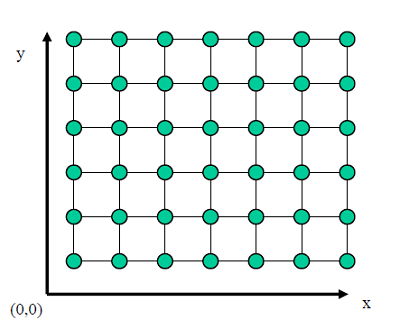
Resolution: It is the number of separate pixels display on a screen expressed in terms of pixels on the horizontal axis and vertical axis.
The sharpness of the picture on display depends on the resolution and the size of the monitor.“The number of pixels per unit is called the resolution of the image.”
It also includes-
- Image Resolution: “The distance between two pixels.”
- Screen Resolution: “The number of horizontal and vertical pixels displayed on the screen is called Screen Resolution.”
For Example– 640 x 480, 1024 x 768 (Horizontal x Vertical)
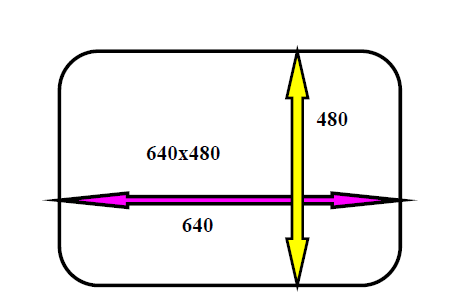
Aspect Ratio: “The ratio of image’s width to its height is known as the aspect ratio of an image.” The height and width of an image are measured in length or number of pixels.
For Example: If a graphics has an aspect ratio of 2:1, it means the width is twice large to height.
It includes–
- Frame aspect ratio: Horizontal /Vertical Size
- Pixel aspect ratio: Width of Pixel/Height of Pixel
Applications of Image Processing
Some application areas of Image Processing are as follow:
- Computerized Photography
- Space Image Processing (e.g., Hubble space telescope image, Interplanetary probe images)
- Medical/ Biological Image Processing
- Automatic Character Recognition
- Fingerprint/ Face/ Iris Recognition
- Remote sensing
- Industrial application
Format of Image Files
There are some different type of images which are mentioned as:
- JPEG (Joint Photographic Experts Group): It is used for digital images, especially for those images which are composed of digital photography. The ‘.jpeg’ filename extension is used to save the file.
- PNG (Portable Network Graphics): These files are commonly used to store graphics for web images. PNG was developed to enhance the non-registered replacement for Graphics Interchange Format. The ‘.png’ filename extension is used to save the file.
- GIF (Graphics Interchange Format): It is a file format for storing graphical images up to 256 colors. PNG is based on a lossless compression method, which makes higher quality output. PNG was created as a more powerful option to the GIF file format. The ‘.gif’ filename extension is used to save the file.
- TIFF/ TIF (Tagged Image File): These files can be saved in a collection of color formats and many forms of compression. TIFF file is used to maintain image integrity and clarity. It is often used for professional photography. The ‘.tif’ filename extension is used to save the file.
- PSD (Photoshop Document): It is a layered image file used in Adobe PhotoShop. It is a default format that is used by PhotoShop for saving data. PSD is a custody file that allows the user to work with the images’ separate layers even after the file has been saved. The ‘.psd’ filename extension is used to save the file.
- PDF (Portable Document Format): It is used to share the documents between computers and across operating system platforms when the user needs to save files that cannot be altered. The ‘.pdf’ filename extension is used to save the file.
- EPS (Encapsulated Postscript): It is a graphics file format, which is used in vector-based images. In Windows, the user needs graphics software to open the EPS file (i.e., Adobe Illustrator, Coral Draw). The ‘.eps’ filename extension is used to save the file.
- AI (Adobe Illustrator Document): It is a file format developed by Adobe system. It is used to represent single-page vector-based drawings in EPS or PDF formats. The ‘.ai’ filename extension is used to save the file.
Check Your Progress
Quiz
- A digital image is the composition of individules ______ or picture elements.
- Resolution
- Pixels
- Both of them
- Non of them
- ______ is the smallest unit of a picture displayed on the computer screen .
- Pixels
- Resolution
- Pixels and Resolution
- Non of them
- The number of pixels per unit is called the_______ of the image.
- Resoltion
- Picture
- All of the Above
- Non of the Them
- Which is the format of image files
- JPEG
- PNG
- GLF
- All Above
1.1 History Of Computer Graphics
Introduction Of Computer Graphic
Computer graphics is an art of drawing picture ,lines , charts, etc using computers with the help of programming .Computer graphics deals with creation ,manipulation and storage of different type of images and objects.
->Computer graphics is concerned with producing images and animations(or sequences of images )using a computer.
-> This includes the hardware and software systems systems used to make these images
->Many software systems have been developed for generating computer graphics.
->This can include system for producing 3 dimensional Models.
History of computer graphics
Computer Graphics (CG) was first developed as a visualization tool.
-> Computer graphics were basically introduced for scientists and engineers in government and corporate research centers, i.e., Bell Labs and Boeing in the 1950s.
-> After then the tools would be developed at Universities in the 60s and 70s at places, i.e., Ohio State University, MIT, University of Utah, Cornell, North Carolina, and the New York Institute of Technology.
->The computer graphics are invented by researchers Verne Hudson and William Fetter of Boeing. It is often brief as computer graphics.
The early development that took place in academic centers continued at research centers such as the famous Xerox PARC in the 1970?s.
->These achievements broke first into broadcast video graphics and then major motion pictures in the late 70?s and early 1980?s.
-> Computer graphic research continues still today around the world. Companies such as Industrial Light and Magic by George Lucas are regularly refining the cutting edge of computer graphic technology to present the world with a new manufactured digital reality.
Crude plotting on hardcopy devices such as teletypes and line printers dates from the
early days of computing.
• The whirlwind computer developed in 1950 at Massachusetts institute of Technology (
MIT) had computer-drive CRT displays for output, both for operator use and for cameras
producing hard copy.
• The SAGE air-defence system developed in the middle 1950’s was the first to use
command and control CRT displays console on which operators identified targets with
the light pens.
->The beginning of modern interactive graphics, however were found in IVAN SUTHER
->LAND’S seminal doctoral work on the sketchpad drawing systems. He introduced data
->structures for storing symbol hierarchies built up via replication of standard components
->( used for drawing circuit symbols). He also developed interaction technique that use the
->keyboard ad light pen for making choices, pointing and drawing and formulating manyother ides and technique still in use today.
->By the mid- sixties, a number of research projects and commercial products had appeared as the potentially of CAD activities in computer, automobile and aerospace grew enormously for automating drafting-insensitive activities.
->The general motor system for automobile design and Intek, Digitek system for lens design were pioneers in showing the efforts utilizing graphics interaction in the interactive cycles common in engineering.
-> Due to the high cost of graphics hardware , expensive computing resources, difficulty in wring large interactive program and due to many other reasons the human computer interaction was still done primarily in both mode using punched cards.
->After the advent of graphics based personal computers such as Apple Macintosh and IBM PC, the costs of both hardware and software droven down.
->Millions of graphics computer were sold exclusively for offices and home. Thus the interactive graphics (GUI) as “the window on the computer” became an integral part of PC featuring graphical interaction.
Activity
check your progress
Computer Graphics Multiple Question
Quiz
- The graphicss can be
- Drawing
- Photograph,Movies
- Simulation
- All of these
- The components of interactive computer graphics are
- A light pen
- Display unit
- Bank of switches
- All of these
- Graphics is one of the ______________major Key element in design of multimedia and animation during the late.
- 1960
- 1970
- 1980
- 1990
- Personal computer become powerful during the late
- 1960
- 1970
- 1980
- 1950
- Types of computer graphics are
- Vector and raster
- Scaler and vector
- Scaler and raster
- None of these
- Vector graphics composed of
- Pixels
- Paths
- Palette
- None of these
- Which of the following isnot a graphic input and output device?
- Line printer
- Tablet
- Digitizer
- Light pen





